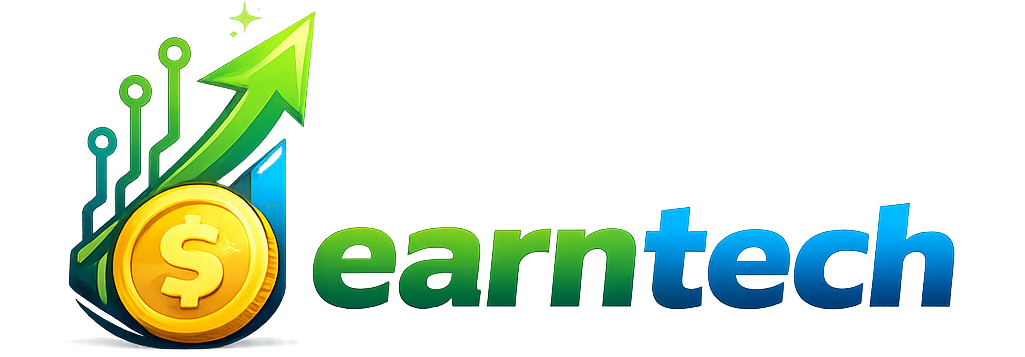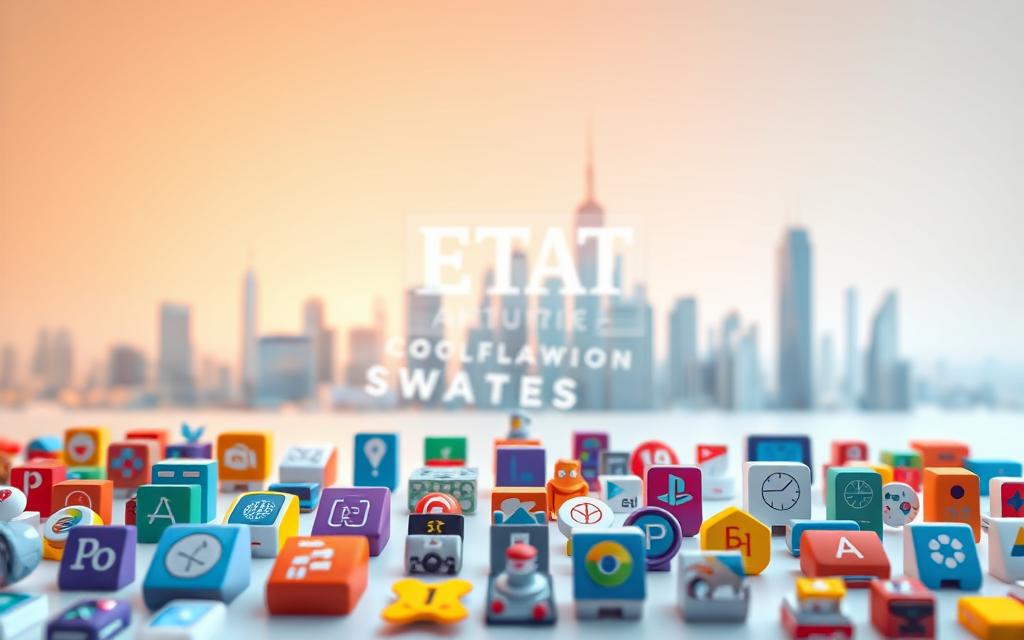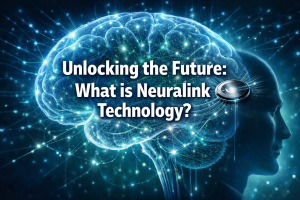Today, we use application software for many tasks. These programmes are made for specific jobs, unlike system software that manages computers. For example, Microsoft Word helps us write documents, and Google Chrome lets us surf the web.
Computing has come a long way, starting with early machines. Mobile apps changed everything after 2008, making technology more accessible. Now, there are over 5 million apps, helping in fields like healthcare and finance.
Architects use CAD programmes, and marketers use analytics dashboards. This shows how application software basics are essential in our daily lives.
Three key things make up application software basics:
- User-facing interfaces for task completion
- Narrow functionality compared to system software
- Regular updates addressing evolving needs
Cloud-based solutions are now common in businesses, with 83% of UK companies using software-as-a-service. This change shows how software tools explained today are more about subscriptions than just installing software.
Defining Technology Applications
Understanding technology applications means looking at their basic parts and how they’ve changed in digital worlds. These tools are key to today’s work, but experts often disagree on how to group them.
Core Characteristics of Technology Applications
Good solutions have three main traits:
- Purpose-driven design: Meets specific user needs
- Interoperability: Works well with other systems
- Scalability: Grows with user demands
System vs Application Software
The Microsoft antitrust case of 2001 shows the problem of sorting software types. Internet Explorer bundled with Windows made regulators question if it was system software or application software.
| System Software | Application Software |
|---|---|
| Manages hardware resources | Performs user-defined tasks |
| Runs continuously | Launched as needed |
Key Components of Modern Solutions
Today’s software is built on three main parts:
- API ecosystems: Adobe Photoshop supports 1,800+ plugins
- Cloud integration: Enables real-time collaboration
- Adaptive interfaces: Personalise user experiences
“The future lies in composable architectures – systems that let businesses assemble solutions like building blocks.”
Essential Software Categories
Modern business relies on two key software types: productivity suites and development environments. These tools make daily tasks easier and help teams work together better. They also encourage quick innovation. Let’s look at the top tools changing workplaces everywhere.

Productivity Software
Productivity software, like Microsoft 365 and Google Workspace, is essential for work. They let teams work together in real time, no matter where they are. This is vital for teams spread out over long distances.
Microsoft 365 Features
Microsoft’s flagship suite has three main features:
- Real-time co-authoring in Word and Excel documents
- Advanced data visualisation tools in Power BI
- Integrated Teams platform for video conferencing
Google Workspace Capabilities
Google’s suite is known for:
- Simultaneous editing in shared Docs and Sheets
- 15GB free storage per user in Drive
- Smart Canvas for dynamic project planning
“The ability to track changes across 50+ document versions has revolutionised our contract management.”
Development Tools
Visual Studio Code and GitHub are top choices for developers. They make coding easier by automating complex tasks.
Visual Studio Code Essentials
Microsoft’s editor is powerful yet easy to use:
- Extensions for Python debugging and JavaScript linting
- Integrated terminal for server-side testing
- Live Share for instant code collaboration
GitHub Collaboration Features
GitHub offers:
- Automated pull request reviews
- Customisable issue tracking boards
- CI/CD pipelines through GitHub Actions
Pro tip: Use VS Code’s IntelliSense with GitHub Copilot to cut down boilerplate coding by 40%.
Critical Technology Tools Explained
Today, companies rely on advanced tools to make their work smoother and keep data safe. We’ll look at two key areas: cloud services and cybersecurity systems. Knowing what these tools can do helps businesses choose the right ones for their needs.
Cloud Computing Platforms
Cloud solutions change how companies handle digital resources. Top providers offer different benefits based on what you need and what you already have.
AWS vs Microsoft Azure
Amazon Web Services (AWS) leads with scalable EC2 instances for changing workloads. Its pay-as-you-go model is great for startups and big companies needing to adjust resources easily. Microsoft Azure, on the other hand, has hybrid cloud capabilities that work well with Office 365 and Windows Server.
| Feature | AWS | Azure | Key Difference |
|---|---|---|---|
| Compute Services | EC2, Lambda | Virtual Machines, Functions | AWS offers broader instance types |
| Hybrid Support | Outposts | Arc-enabled services | Azure provides native Active Directory integration |
| Pricing Model | Per-second billing | Reserved Instances | AWS better for short-term workloads |
Cybersecurity Solutions
Keeping digital assets safe needs strong defences against new threats. There are tools for everyone, from simple antivirus to complex detection systems.
Norton 360 vs CrowdStrike
Norton 360 is for individual users with features like VPNs and password managers. It’s good for home devices and small businesses. CrowdStrike Falcon focuses on endpoint detection and response (EDR) with AI to find advanced threats in big networks.
| Criteria | Norton 360 | CrowdStrike | Best For |
|---|---|---|---|
| Target Users | Consumers | Enterprises | Personal vs organisational needs |
| Key Feature | VPN included | Threat intelligence | Privacy vs threat hunting |
| Pricing | Annual subscription | Custom quotes | Fixed costs vs scalable solutions |
Norton makes security easy for non-tech users, while CrowdStrike’s Falcon gives detailed insights for IT teams. The choice depends on whether you value ease of use or detailed threat analysis.
Business Benefits of Technology Applications
Today’s companies see big wins from using new tech. They get better at how they work and make smarter choices. This helps them stay ahead and make more money.
Operational Efficiency Improvements
Automation tools cut down on boring tasks and mistakes. Big names say they finish tasks 40-60% faster with smart systems.
Automation Case Studies
SAP ERP has changed how companies handle invoices with robots. The results are impressive:
- 78% less time spent on manual data entry
- 99.2% accurate payment reconciliations
- 14 days faster accounts payable cycles
These business automation benefits let finance teams do more planning and less paperwork.

Data-Driven Decision Making
Top-notch data analytics tools turn data into useful insights. Tableau’s visual tools spot trends that humans might miss.
Tableau Analytics Examples
Unilever’s retail arm saw 23% higher campaign ROI with special dashboards. They tracked:
| Metric | Pre-Implementation | Post-Implementation |
|---|---|---|
| Sales Conversion Rate | 12.4% | 18.1% |
| Inventory Turnover | 45 days | 32 days |
| Customer Retention | 68% | 74% |
Being able to check performance in real-time helps companies adapt quickly. This is key in fast-changing markets.
Industry-Specific Implementations
Customised software solutions are changing how sectors work. Healthcare EHR systems and retail management software are leading the way. They tackle unique challenges and make workflows smoother, whether in hospitals or online shops. Let’s look at how two industries use technology to get great results.
Healthcare Technology Solutions
Today’s healthcare needs systems that share patient data safely. In the US, over 250 million patients have records in Epic Systems’ EHR platform. It’s the top choice for hospitals because it works well with labs, pharmacies, and other care providers.
Epic Systems EHR Software
Epic’s software is great at keeping medical histories, test results, and treatment plans in one place. It has:
- Real-time updates for care teams
- AI suggestions for diagnosis
- Meets HIPAA security standards
A 2023 Johns Hopkins study found it cuts down on errors by 34% in hospitals that use it.
Retail Management Systems
Global retailers must bring together online and in-store operations. Shopify helps small businesses with easy product catalogues. Salesforce Commerce Cloud is for big companies that need AI for personalising at scale.
Shopify vs Salesforce Commerce Cloud
| Feature | Shopify | Salesforce |
|---|---|---|
| Ideal For | Startups & SMEs | Multinational brands |
| AI Tools | Basic inventory predictions | Dynamic pricing algorithms |
| Customisation | Pre-built templates | API-first architecture |
Adidas uses Salesforce to offer custom shopping experiences in 2,000+ locations. Shopify, on the other hand, supports 28% of UK online SMEs with its easy store builder.
Selection Criteria for Organisations
Choosing the right technology tools is key. It’s about finding the right mix of technical needs and business goals. Organisations should focus on easy adoption and avoid costly mistakes.

Compatibility Requirements
A good software compatibility checklist helps avoid integration problems. For example, linking old Oracle databases to new apps needs API checks. These checks ensure data flows smoothly.
Integration With Legacy Systems
Many companies forget about their old systems when introducing new tools. Checking old APIs can show:
- Data format mismatches
- Authentication protocol conflicts
- Scalability bottlenecks
Total Cost of Ownership Analysis
Costs go beyond the initial price. Things like staff training or customisation can add up. Adobe’s Creative Cloud, for example, includes updates but no permanent access. AutoCAD’s licence model is different, with a one-time payment.
Licensing Models Compared
SaaS licensing models are flexible but can be expensive over time. Here’s a comparison:
| Model | Adobe Creative Cloud | AutoCAD Perpetual |
|---|---|---|
| Initial Cost | Lower | Higher |
| Long-Term Cost | Accumulates | Fixed |
| Updates | Included | Paid separately |
For more on how to choose, check out our guide on 10 critical evaluation criteria for technology.
Conclusion
Today, businesses need to be tech-savvy to stay ahead. Low-code platforms like Quickbase and AI tools are making things easier. They offer solutions that are easy to use and can be customised.
These changes are all about making things faster, more flexible, and user-friendly. Companies that use these tools see big improvements in how they work and make decisions.
Cloud services like AWS and Microsoft Azure keep data safe. They work with top-notch security to protect information. This is key for businesses in healthcare and retail, helping them grow and meet their challenges.
Mobile and web apps are changing how we live and work. Studies show that using software can help businesses succeed and even help the planet. For example, Tesla’s electric cars show how tech can be good for the environment.
Choosing the right tech is important. It must fit your needs, budget, and future plans. Companies that keep up with tech trends will be more efficient and responsive to the market.
It’s important to check if your tech meets your goals. Smart businesses know that making the right tech choices today will help them succeed tomorrow.
FAQ
How does application software differ from system utilities?
Application software, like Microsoft Word or Google Chrome, does specific tasks for users. System utilities, such as disk cleaners or OS drivers, manage hardware. The Microsoft antitrust case showed how Internet Explorer’s integration mixed these roles.
What advantages do modern cloud platforms offer businesses?
AWS EC2 gives scalable computing for changing needs. Microsoft Azure is great for hybrid cloud setups, blending on-premises and cloud. Both support API-driven integration for custom workflows.
How have mobile apps influenced technology application development?
The App Store’s 2008 launch led to mobile-first design. This pushed for user-focused interfaces and platform-specific features. It helped create solutions like Epic’s EHR mobile patient portals in healthcare.
Why do companies use multiple cybersecurity tools like Norton 360 and CrowdStrike?
Norton 360 meets consumer needs with VPNs and password managers. CrowdStrike’s Falcon offers top-level threat detection for businesses. Using both tools helps protect against various threats.
How do productivity suites like Microsoft 365 improve operational efficiency?
Microsoft 365’s real-time co-authoring and Google Workspace’s shared Drives reduce version conflicts. Teams integration also improves communication. These tools can cut project times by 20-35%.
What makes Shopify’s retail management system distinct from Salesforce?
Shopify focuses on easy product management for small businesses. Salesforce uses AI for personalisation, helping big retailers like Adidas. It also uses predictive analytics for better inventory management.
How should organisations evaluate legacy system compatibility?
Companies should check API capabilities, like connecting Oracle databases to modern apps. Unilever’s SAP ERP integration with Tableau shows how to link legacy systems to the cloud.
What hidden costs accompany software subscriptions like Adobe Creative Cloud?
Adobe Creative Cloud costs £49/month, but there are extra costs for training and workflow changes. Perpetual licenses, like AutoCAD’s £1,850, are cheaper but lack cloud collaboration features.